Curriculum at a glance
The most up-to-date, effective tech stack on the market:
Launch your career in IT Support – the ideal entry point into the tech industry. In just 3 months, spiced academy will give you hands-on training to prepare you for your first job.



Whether you're new to IT or changing careers – our hands-on IT Support Bootcamp will prepare you to dive into the world of tech. You'll gain essential knowledge in hardware, software, networks, customer support and data security. Get job-ready in just 12 weeks.
What you'll learn at our IT Support Course
In the first week of our bootcamp, we lay the foundation for your professional success. We begin with an introduction to the essential soft skills needed for a future-oriented work environment. Through practical exercises, you will deepen your skills in customer-oriented work and learn what it really means to address customer needs. You will also gain a clear understanding of the tasks and challenges of an IT support role. The goal is to give you a comprehensive overview of the work environment and to highlight what will matter in your future position.
In the second week, you will significantly expand your IT knowledge. We focus on giving you a deep understanding of IT architectures, operating systems including Windows, Linux, and Mac, as well as how to install and maintain these systems. You will gain practical experience with networks and learn how to set up and manage LAN and WLAN. We also look at selecting and applying various software solutions. By the end of this week, you will be able to find and implement effective solutions and handle the systems relevant to your future job with confidence and competence.
In the third week, we dive deep into the world of hardware. Our focus is on giving you a comprehensive overview of the various hardware systems and the leading manufacturers in the industry. You’ll get to know individual hardware components, understand the structure of an IT system, and gain insights into technical specifications and current technologies. Special attention is given to mobile devices such as smartphones and tablets, which are increasingly important in daily life and work. You will study technical data sheets, manuals, and guides – and by the end of the week, you’ll be able not only to understand but also to confidently discuss the functionality and structure of common hardware.
In the fourth week, we reinforce the knowledge gained in the previous week by focusing intensively on the tools and programs that will be central to your future work. This week is all about practical application: you’ll not only learn theoretical knowledge about commonly used communication tools like phone and email, but also master the use of remote access and ticketing systems. By actively solving problems with software and hardware, you’ll deepen your troubleshooting skills. We’ll work with tools to simplify your workflows and teach you how to efficiently document your work and use knowledge databases effectively. The goal is to prepare you with a hands-on approach for the challenges of daily IT operations.
In the fifth week, we focus on the core of the modern workplace: internet-based applications. Central to this is mobile work, a trend valued for its flexibility and efficiency. We explore the essential requirements for effective remote work, including secure connections via VPN and the use of cloud-based systems. You’ll gain insights into setting up and using virtual environments and virtual machines that enable you to work from anywhere at any time. This week prepares you to meet the demands of today’s mobile, connected work environment.
In the sixth week, we focus on two essential pillars of IT: data protection and data security. We examine current data protection regulations and their relevance to your daily work. You’ll learn how to ensure data security through specific measures such as encryption, antivirus software, and backup implementation. This week is highly practical – you’ll develop concrete skills to support and advise clients effectively, especially regarding malware protection and detecting fraud schemes online. You’ll be equipped with the knowledge and tools needed to act competently in the world of IT security.
In the seventh week, you’ll immerse yourself in OS administration and services. We identify common problems faced by IT support specialists. By simulating real scenarios, you’ll practice analyzing and solving them efficiently. A special focus is placed on using and managing directory services like Active Directory. You’ll learn to resolve common issues and professionally respond to user queries and complaints. The aim is to teach practical knowledge that improves service quality and opens up additional services for customers. After this week, you'll be well prepared to respond quickly and effectively to problems in everyday IT operations.
In the eighth week, you’ll deepen your understanding of essential tools and methods that will make your daily IT work more efficient. You’ll learn how to work with technical manuals and guides to quickly grasp new situations and follow instructions precisely. You’ll become familiar with the command prompt in Windows, learning key commands and shortcuts. You’ll practice developing solutions based on documentation. This week is designed to boost your ability to independently adopt new tools and techniques, enabling you to respond flexibly and effectively to new challenges.
We firmly believe that hands-on experience is the best way to retain knowledge. That’s why, in your IT Support training, we give you the opportunity to apply what you’ve learned from the first eight weeks into a 'Digital Team Project' – your group’s final project to complement your certificate.
If you're interested in our further training and would like to learn more before you begin, please feel free to attend one of our information sessions and see which topic is right for you.
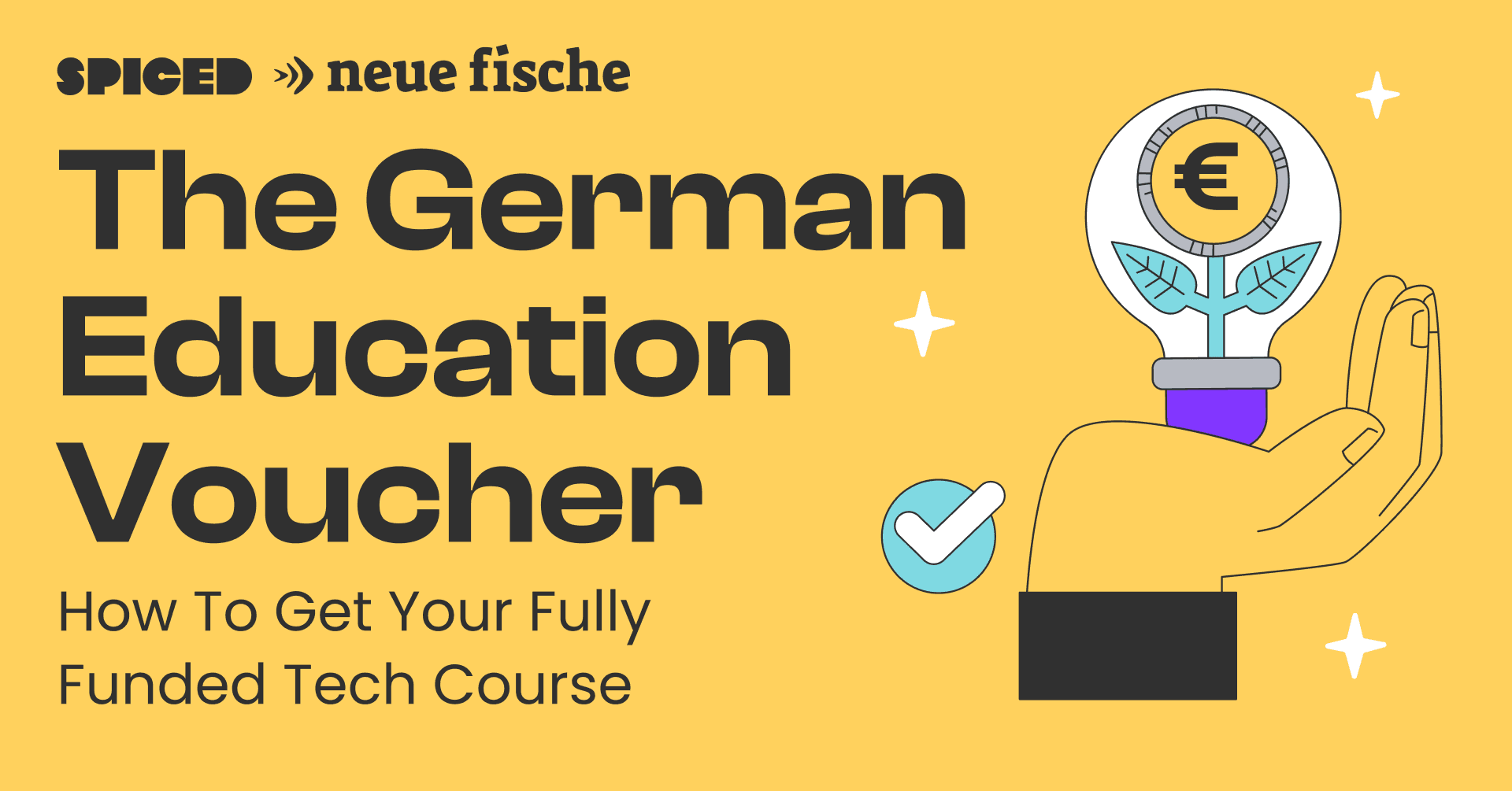
The most up-to-date, effective tech stack on the market:
Learn the basics: hardware, software, networks, operating systems, and security – everything you need for day-to-day support.
From installation to troubleshooting: learn how to manage clients and servers professionally and solve support requests efficiently.
Work with modern ticketing systems and learn how to communicate professionally with customers – in writing and over the phone.
Practice with real-world scenarios, simulations, and hands-on tasks to prepare yourself specifically for your future job.
Prepare for key certifications like CompTIA ITF+ and get support for your job entry – from CV tips to interview coaching.

What good are skills without getting a foot in the door? We focus extensively on helping you ace real world technical interviews.
We believe that development is continuous, so we offer up-to-date career coaching sessions to help you progress professionally.
Changing careers is more than learning new tech skills. We additionally provide you with spot on soft skills to ace your application process.
Wondering ‘what’s next’? We're connected with exciting startups and companies in Germany.
Spicedlings are getting hired by your favourite companies:
Invest in your future
If you’re registered as unemployed (or soon to be) in Germany, you could be eligible to have all your costs covered with a Bildungsgutschein (training voucher).
For more information on this option, check our page dedicated to financing your coding bootcamp with a Bildungsgutschein.
We want to make our best-in-class tech courses available to everyone with the motivation to complete them.
Our Deferred Payment Option enables those who aren’t in the position to pay upfront nor in instalments to participate, by offering the chance to pay back at a later date.
If you’re ready to cover the cost of our coding bootcamps immediately, this is the option for you. Pay 14 days before the course starts.
12 Weeks | Full-time
Online
March 2, 2026 - June 29, 2026
Who is the IT Support Bootcamp suitable for?
The IT Support Bootcamp is aimed at people with basic IT affinity – no prior experience is required. You need excellent German skills and solid English. You enjoy working with people and are a strong communicator? Great! Apply now or contact our admissions team for advice.
How much does the IT Support Bootcamp cost?
The cost depends on your chosen funding method. With the right support, the course may be free of charge. For self-payers, the bootcamp costs €8,524. Our admissions team will help you find the best financing option!
What will I have learned by the end of the IT Support course?
You’ll gain all the knowledge needed to launch your IT support career – from cloud-based tools and IT systems to hardware and communication skills. After the bootcamp, you’ll be able to solve IT problems and support customers with confidence and professionalism.
What salary can I expect as an entry-level or career changer in IT Support?
After the bootcamp, you can expect a starting salary of around €36,000 to €40,000 per year – depending on your experience and industry. Interested? Contact us for a free, no-obligation consultation!
What are my job prospects in IT Support?
Excellent! Thanks to our partnership with DIS AG – a leading staffing agency – you’ll benefit from their expertise and extensive network to help you get started in your IT career.
Which jobs can I apply for after the bootcamp?
After the bootcamp, you can start working as an IT Support Specialist, Technical Support Analyst, or IT Technician.
Become part of our community and start your IT journey – with the support of experienced coaches, career services, and a strong network of alumni and employers.
Email address
I would like to receive email updates from SPICED Academy. This decision can be revoked at any time. Information on how we handle your data can be found in our privacy policy.